Garmin Fenix 6 Review
Introduction
The Garmin Fenix 6 is, essentially, Garmin’s top-of-the-range activity watch (with the debatable exception of the almost-identical Garmin Tactix Delta). It has ended up at the top of the food chain in almost every category: not only is it their most fully-featured hiking and navigation wearable but also one of their only watches with true multisport functionality for triathletes, their premium lifestyle and smart watch, and a running watch that is at least as good as anything in the Forerunner series. Almost every feature that exists anywhere in the Garmin wearables range is available in the Fenix, especially the Fenix Pro.
In a way, that makes it an obvious choice – if you can afford it (and that’s a big if), why not buy it, and be confident that you’re unlikely to be missing out on anything? On the other hand, given that it’s comfortably twice the price of some of the excellent watches in the Forerunner range, or the superb Garmin Instinct – is it really worth the sizeable investment? Read this mega-review to find out my thoughts after a month of extensive testing in as many conditions as I could manage.
Version
The Garmin Fenix 6 is available in several different versions, so it’s worth saying up-front that the version I reviewed is the basic Fenix 6, with the 47mm case (the middle size option). Also available is a ‘pro’ version which adds features like PacePro, maps, and the ability to load music onto the watch, and a ‘sapphire’ version which has all the Pro features plus a scratch-resistent sapphire screen. The pro and the basic are available with solar charging but not, it seems the sapphire.
I’ll mention those features as I go through the review but, as I haven’t been able to test them myself, I’ll be focusing mainly on what is available in the base model.
Difference between Garmin Fenix 6 and Garmin Tactix Delta
You may also be wondering what the difference is between the Garmin Fenix 6 and the Garmin Tactix Delta (the Delta is simply the 2020 model of the Tactix – tactical watches don’t have anything as mundane as version numbers).
Broadly speaking, they are the same base watch with cosmetic differences: the Tactix is all-black and has textured buttons. The Tactix also appears to only be available with the sapphire screen, with a price point to match, and is only available in the largest of the three sizes that the Fenix comes in.
The more meaningful differences are that the Tactix is night-vision compatible, it offers the useful ability to see your location in two grid reference formats simultaneously, and it has the rather interesting ‘kill-switch’ option which allows the user to quickly reset the watch, destroying what could be highly sensitive information such as routes and waypoints. Oh, and, if you want solar and sapphire, it seems the only option is the Tactix, but that’s a minor nuance.
Anyway, I don’t have a Tactix (though I may review one later in the year) so that is the last I will say about the differences between the Fenix and Tactix. Read our Tactix Delta vs Fenix 6 write-up for a head to head of those two watches.
Review Criteria
Reviewing a beast like the Fenix, with all its functions, isn’t easy and I don’t propose to boil it down to a single score or rating. Rather, I’ll explain all of the different uses and talk about pros and cons as I go. What I am mainly thinking about as I test each activity is:
- The physical form of the watch: comfort, durability and (to a lesser extent) looks
- The display: how easily I can see and access key data
- The interface: how easy it is to understand and navigate through screens and functionality
- The usefulness of the data: how useful the data gathered actually is
- The accuracy of the data: how accurate the data gathered actually is
Field Testing Details
The Fenix, like all of Garmin’s new activity watches, has so many functions/activities that it would be almost impossible for me to test them all. However, I’ve done several runs, including some long-distance to get a sense of comfort. I also wore it at the gym doing some weightlifting, on a bike ride, on an indoor bike and indoor rowing machine, and while swimming both in a pool and in the sea. Finally, and a key part of the testing, I used it for several days hiking and wild camping in Cumbria and the Yorkshire Dales, including while hiking the Yorkshire Three Peaks, which made for a good test of how useful it really is for navigating an unfamiliar route.
Now, on with the review!
Build and appearance
The Fenix has a two-tone appearance with a black body and a silver bezel and buttons that makes it look superficially quite similar to the Garmin Vivoactive 3 – including how does Garmin calculate stress (a real deep dive by Jake) . It is a good deal larger, though, and even the 47mm version has a large, very clear screen with tonnes of room for different fields, as will become apparent as I go through the different activities.


Despite being fairly thick, it doesn’t actually give the impression of being overly chunky and arguably has a sleeker and more unobtrusive appearance than the very rugged-looking Instinct. It is, however, noticeably heavier. The Instinct is an impressively light 50g, while this Fenix (the middle-sized one, remember) is a more weighty 80g. That difference was very noticeable on the wrist the first few times I wore it although, like anything, you quickly get used to it. Personally I liked the extra weight, it felt more like wearing a real mechanical watch, but I did notice it when running and wondered if it could get uncomfortable eventually. It didn’t really bother me on the runs of up to 10 miles I did in testing, but if I was doing a marathon I might think twice about it and be more inclined to switch to a lighter watch just to avoid any chance of discomfort in those critical last six miles where even the slightest annoyance can take on outsize importance.
Unlike the touchscreen Vivoactive, the Fenix 6 is entirely button-controlled and has a five button set-up almost identical to the Instinct and all of the watches in the Forerunner series. That made it a very quick transition for me from the Instinct, and I imagine the same will be the case for most Forerunner users. If you’ve previously had a touchscreen watch it may take a little longer to familiarise yourself with the buttons, and the different functions they have depending on what screen you are in and whether you press or press-and-hold, but the learning curve isn’t too steep.
For me the lack of touchscreen is a benefit as I never found it particularly easy to use on the Vivoactive, and it’s especially difficult to quickly flick through screens or functions in the rain, when sweaty, or when running. Others may disagree, of course.


The buttons themselves have a lovely chunky feel and a really positive click, much more so than the rather plastic-y feel on the Instinct. It makes me think I’m much less likely to accidentally press a button when putting my hand in my pocket or taking a jumper off.
The charger port is on the back and is the standard style that Garmin has finally switched to after years of having a specific charger for every watch. That’s good news if you have an old cable or, like me, have bought a third-party charging dock.
The Fenix 6 for day-to-day wear
Watch face
In common with the Vivoactive 3, the Garmin Fenix 6 has the ability to choose from a range of different watch faces and then customise them further. Still more can be downloaded from third-parties so the options here are more or less limitless and I won’t go into detail on all of them. It does mean that, if you wish, you can choose a fairly classic analogue watch face for day-to-day wear. Or, of course, you can go for a digital display crammed with loads of additional information such as your heart-rate, the time the sun will set, and practically anything else from the myriad of data the watch collects.
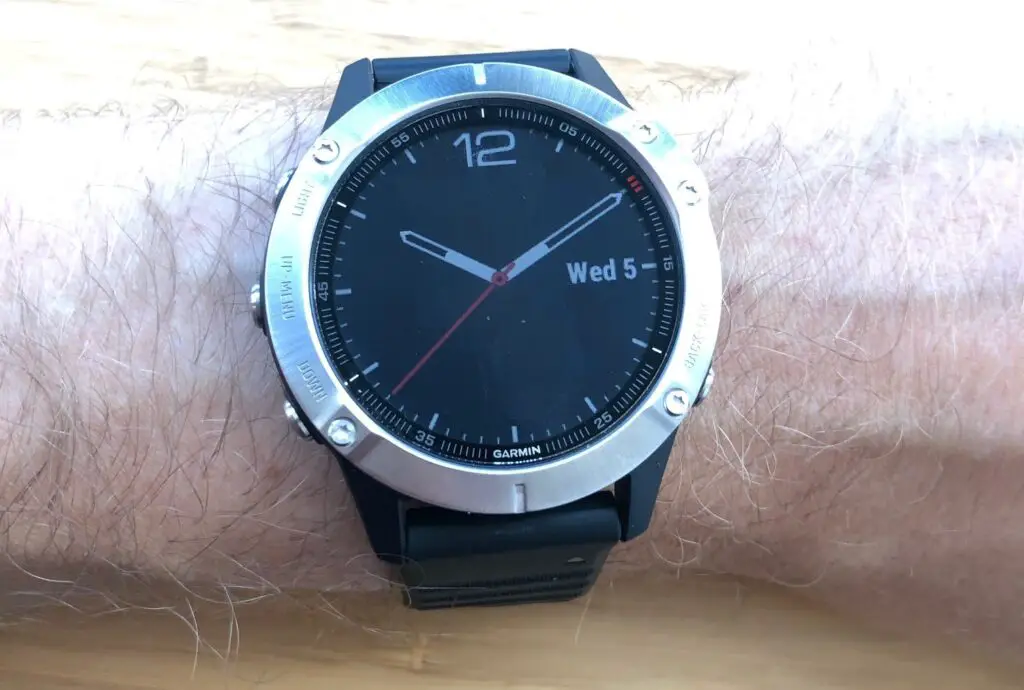
One minor frustration I found is that many of the individual data fields are very limited in what they can display. On the default display, for example, there is a large field at the bottom below the time. The field could quite easily fit all sorts of information; an HR chart, total steps, the time in a different time zone, or practically anything else you can think of. Yet the only options available are barometer or altitude – two relatively niche data types that are of minimal use to most users, especially when using the watch for everyday wear. No doubt this could be resolved by downloading third-party displays, but I can’t understand why this restriction is there in the first place.

Regardless, the display is, large, clear and crisp and if you like to be able to see lots of information at once then the Fenix will certainly meet that requirement.
Widgets on the Garmin Fenix 6
For data that can’t all be shown on the main watch display, you can access additional information by scrolling up or down to view ‘widgets’. Widgets can be added, removed and customised depending on what you want to see, and can show information such as weather, sun state and light conditions, health and physiological markers, steps, calendar, and so on.


The widgets are really nicely designed and make good use of the full-colour display, with basic information shown as you scroll, and then more displayed if you click in to see that widget in detail. I particularly like the attractive graphical visualisation of the sun state, showing both sunset and sunrise, as well as first light and last light. This will be particularly useful to hikers and to anyone in the military.
Battery life
Battery life on the Garmin Fenix 6 is noticeably impressive. First off, the watch helpfully expresses the remaining battery life as time available, and alters that depending on what activity you are in so, for example, it might show two days remaining in normal mode, but just 7 hours when running, and 12 hours on an indoor bike (which does not require GPS). I hardly need to say that this is incredibly useful, and avoids the situation I often had with my Garmin Instinct where I had to try to work out if the one remaining pip of battery showing was sufficient to get me through a 90-minute run.
Aside from this though, the battery life is clearly far better than on any previous watch I have had. Just as an illustration, I received the watch fully-charged and wore it without charging it for 7 straight days, during which time I did three roughly 1-hr runs, four half-hour strength workouts, and two 20-minute sessions on an indoor rowing machine. By the end of day 7 it was down to showing 20% battery and 1 day remaining at which point I decided to charge it as I had a long run planned later that day and thought better to play it safe.
According to Garmin, the watch can last for 14 days in smartwatch-mode (i.e. day-to-day, non-activity wear) and ten hours in GPS mode, which is sufficient even for many ultra-marathons (though not quite enough for my very, very slow Ironman). But even for plodding triathletes like me, or people doing longer ultras, various battery-saving options reduce the number of GPS points recorded and therefore allow the watch to last considerably longer at the slight expense of detail in your route track.
All in all, battery life is clearly excellent and this is a huge benefit, reducing the need to constantly worry about charging, and making it a much more practical option for long hikes, multi-day expeditions, and ultra-runs or triathlons.
Running
The running functionality on the Garmin Fenix 3 will likely be pretty familiar to anyone who has owned almost any Garmin watch over the last ten years or so, as the core functionality really hasn’t changed a great deal. You select activities, choose to run, and the watch will then make a GPS connection. You press the top-right button to start the run, and you’ll then go into your running activity view, with screens that you have configured specifically for running. You can have essentially any number of screens, each screen can have anywhere from 1 to 6 fields, and each field can show any one of a huge range of possible data including:
- Personal metrics like heart rate, blood oxygenation (that’s a new one for me – something the Fenix offers that most other Garmin watches don’t), and so on.
- Speed fields, which could be speed or pace, and can be current, lap average, or overall average.
- Information about the environment, such as temperature, altitude, etc.
- Distance information, either for lap or overall.
- Time, again both lap and overall.
- Navigation information, such as compass heading, distance to next waypoint, etc.
- Another one that’s not present on other watches I’ve had: graphical fields including total ascent/descent, ground contact time gauge, and other very specific training information that will mainly be of use to pretty serious athletes.
On top of all this, in every screen you will see the five coloured HR zones at the top, with an indicator if which you are currently in.
It’s an impressive amount of information that you can potentially have at your fingertips and if this is the first time you’ve had a running watch you’ll probably spend quite a while figuring out what screens you really want. I’ve had enough running watches in the past to know what fields I like, and to be able to set it up pretty quickly for my requirements, but even then there are enough fields brand-new to the Fenix that I’ll probably still end up experimenting a bit.

The large colour screen generally makes information really easy to see while running, and it’s nice and visible even in bright sunlight.
As with the Garmin Vivoactive 3 and the Garmin Instinct, I love being able to have notifications on my watch while I’m running and, because of the larger screen, they’re easier than ever to read on the Fenix. I find some of the other alerts (goals reached, new personal records, and so on) a little annoying but others may like them and they’re easy enough to disable.
One feature that is new for me that I like is all of the data shown on a series of rotating screens once you end a run. You immediately get a handy summary, including not just time and distance (as previous watches have done) but also training effect, latest VO2 Max, and current training load. Some of these metrics are new to me altogether while others, notably the VO2 max, were present on the Vivoactive 3 but not on the Instinct. It’s clear, though, that the Fenix offers some great functionality for people who really want to delve into the nitty-gritty of optimising their training and understanding how their body is reacting to each session, and that’s pretty cool.



Hiking

In most respects, the Garmin Fenix 6 hiking functionality is essentially identical to the running functionality. It’s likely that you’ll choose different data fields, of course – perhaps speed rather than pace, for example – and worry less about metrics per lap/mile, but if you wanted you could have identical data fields for running and for hiking and use the two interchangeably. The only difference would be how your activity is labelled by default once you output it to Garmin Connect or Strava.
One key difference that is not mandatory but which you may well choose to set up is to change the GPS mode to UltraTrac, rather than GPS (or GPS+GLONASS or GALILEO, which are also options). This slightly reduces the accuracy of the track but, given the speed you are likely to be moving, this won’t be an issue on a hike, and the benefit is that it substantially saves battery life meaning that you can easily use the watch for an all-day hike, or longer. Again, however, this is entirely optional and you can make the exact same change to the run activity settings if you wish.
When I used the watch for hiking I made extensive use of the navigation functionality, but this is really separate to any one activity and so I discuss it in more detail in its own section below.
Gym
One of the activities that many Garmin watches support is strength training in the gym. The functionality is relatively basic; once you go into a strength activity the watch will record the length of the activity along with HR data, plus it will record sets (either manually stopped and started by you, or automatically detected depending on your setting) and reps within a set (automatically detected, in theory). It also allows you to manually enter a weight for each set, and can very cleverly detect with surprising accuracy what exercise it thinks you are doing.
The eventual output is much as you can see on the screen below: a list of sets, the exercise for each set (this can be changed in Garmin Connect, but not on the watch itself), the weight for each set, the number of reps, and then time, calories and average HR.

How useful you find all this really depends on how you like to record and track your strength workouts. I use an app on my phone to automatically calculate my weight increments and track history, so I only track my workout additionally in Garmin out of a misguided sense of completeness. I tend to find that by the time I have manually stopped and started the reps, manually entered the weight, and often had to manually correct the reps when it miscounts (pretty frequent, especially with exercises that require a large movement to re-rack the bar, for example), I’m starting to wonder why I’m bothering. Equally, though, if you’re going to need to record all that information somewhere anyway then I guess why not do it on your watch? And it’s certainly more convenient than carrying a phone or a notepad around the gym.
It’s worth noting that if you are primarily interested in meeting your intensity minutes target, and making sure your gym session counts towards that, there is no need to start a strength activity purely for that reason. Intensity minutes are based on heart rate, which is recorded throughout the day regardless of whether you are in an activity or not. In fact, occasionally I’ll find I’ve been credited a few intensity minutes for a particularly energetic walk with the dog despite not having started an activity.
One frustration I had with the strength activity is that the only time it displays which set you are on is when you start a new set. If you’re anything like me, you’ll occasionally find yourself wondering – like a fitness-focused Dirty Harry – ‘did I do five sets of squats or only 4’ and since the answer makes a difference as to whether I then change the weights on the bar and move it to a bench, just pressing the set button to find out isn’t a great solution. Bizzarely, ‘set number’ doesn’t even seem to be one of the available data fields so I couldn’t even create a custom view showing this surely quite essential information.
Triathlon / Multisport
The Garmin Fenix 6 actually has two activity options for multi-sport: Triathlon, which is set to the classic Swim/Bike/Run and in that order, and Multisport, which allows for an almost limitless series of custom events. You can, for example, transition from a parachute jump to a strength workout to a trail run if you wish (and why wouldn’t you want to, frankly?). Ultimately three different activity files will be generated but the key thing (and the main benefit for anyone doing a race) is that you can show a single time and distance counter for the whole event, making it easier to keep on track for cut-offs or a target overall time.

Aside from that, each individual activity works just as it would if you did it on its own.
Swimming
The Fenix 6 can record either pool swimming or open water swimming, which it does in entirely different ways. An open water swim is done using GPS much like a run or hike, while a pool swim uses the inbuilt accelerometer to detect you pushing off the side of the pool and thereby count laps.
Pool swimming with the Fenix 6
Several years ago I had a Garmin Swim; a whole (fairly expensive) watch dedicated to what is now just one of many, many functions on the Fenix 6 and other Garmin watches. Amazing really. The general principle has not changed, although in my opinion the execution has improved considerably – which I will come on to.
The pool swimming function relies on you first entering the pool length. There are various common pool sizes to choose from but you can also set custom ones for those weird little hotel pools (or the one in your yard/basement if you’re lucky enough to have one but not quite lucky enough that it’s Olympic length…). Once that is entered, the watch counts laps, and calculates your distance and speed on the basis of the pool length.
Originally the lap counting was based almost entirely on you pushing off the side, but I suspect there is a little bit more to it now. See, previous times I’ve used the pool swimming functionality, both on the Garmin Swim and Vivoactive, I’ve found that it fairly frequently miscounted, adding an extra lap, especially if you do something unexpected like push off from the side and then stop to adjust your goggles, then push off again.
The lap counting on the Fenix 6, however, was rock-solid. So rock-solid that I couldn’t trick it if I tried and, believe me, I tried. Simply pushing off from the side immediately added 25m (I was in a 25m pool), which at first made me think it was fairly easy to trick, but then nothing I did could get it to then increment to 50m until I’d actually completed the length it was expecting me to complete. Even when I thought “ok, well I’ll just lock the 25m in by pausing and then unpausing my workout” (which starts a new set) it just quietly removed the 25m and went back to 0m, knowing perfectly well that I had never completed that distance.
All this makes me think the calculation of lengths has been drastically improved to also, perhaps, take into account how far the watch has moved, or how many arm movements you have made, or perhaps even the direction you are pushing off in. If someone else is more successful than me in finding a way to trick the watch then let me know in the comments, but the bottom line is that if it is that hard to trick, then you can be pretty sure it’s going to be counting correctly if you just use it normally.
Once very nice improvement on the Fenix 6 is that it is able to detect heart-rate even in the water, meaning not only that you can see your HR track for a swim just like for any other activity, but also that swims now count towards your ‘intensity minutes’, if that’s a measure you’re using.
Open-water swimming
Open-water swimming with the Garmin Fenix 6 works much more like a run or hike; you’ll wait for satellites to be found, and then distance (and thus speed, pace, etc.) will be calculated using GPS. The reliability of the Garmin GPS in water seems to have improved greatly but it still seems as if strokes where you regularly take your arm out of the water (e.g. freestyle/crawl) may end up with more accurate tracks than those where your wrist is almost always in the water (e.g. breast stroke).
As referenced above, you’ll likely use the navigation functionality alongside hiking most of the time but it is best thought of as a separate feature. It can be used entirely on its own, or enabled alongside most other activities by going into the activity and then pressing ‘up’ to enter the settings.
I haven’t tried every single activity, but those that allow for navigation seem to be essentially anything that uses GPS. So, hiking of course; running but not treadmill; cycling but not indoor bike; not strength or cardio; etc. It’s all pretty logical and I haven’t been able to find any activity where I would realistically want the ability to navigate and it is not available.
Whether you enter navigation as a standalone feature or through an activity, the options available to you are the same: Courses, Activities, Saved Locations, Sight ‘N Go, and Coordinates.
I’ll address them in reverse order, because that means we can deal with the simplest first.
- ‘Coordinates’ simply allows you to enter a coordinate in whatever grid reference format you have set your device to use, and then will guide you to that location with an arrow and the remaining distance.
- Sight ‘N Go gives you a compass, and then by pressing the top-right button you lock in the bearing you want to follow. Much like with coordinates, the watch will then guide you on that bearing and alert you if you go off-course.
- Saved locations works much like coordinates except from a previously saved location.
- Activities are essentially courses that are generated from previous activities, so I’ll skip over this and focus on Courses.
- Finally Courses are probably the most useful navigation function, so I’ll talk about that in a bit more detail.
A course is, as the name suggests, a route you wish to follow. It can be entered into the watch by painstakingly putting in a grid reference at a time, but an easier option is to create the route on your phone first using the Garmin Explore app and then sync it over. As discussed on my Instinct review, I love this functionality as you can create a route very quickly in the app and have it synced to your watch in seconds. This is absolutely ideal for military use to quickly plan a patrol route on the fly before you go out, for example. But it’s also perfect for a hike or run – sketching out a route on your phone and then following it easily from you watch.
Another option, and one I tried while hiking the Yorkshire Three Peaks, is to download a GPX file. Many popular routes have files available for them online, as the YTP did, so you can simply download them, open them in Garmin Explore, and sync them straight to your watch. The ease and convenience of this honestly blew me away the first time I did it; I really couldn’t believe it was that simple, and that in probably under 60 seconds I could find a highly detailed route path for a whole-day hike over three mountains, and have it on my watch to follow along.


I believe that on the Pro version, this route would display with full topographical mapping but on the regular Fenix it is a simple line on a white background. Nevertheless, it is still very useful for keeping you on track, and allows the watch to alert you if you go off-track, guide you back on track, and give you highly useful information like the distance remaining and (this is a really useful one) your estimated arrival time based on your current average pace.
A couple of final points on the navigation. Firstly, you also always have the option for the watch to guide you back on the route you came, which is obviously handy if you’ve set off on a hike or run and then got a bit lost. Secondly, like the Garmin Instinct, the Fenix has the ability to record hikes in UltraTrac mode – sacrificing the number of points recorded for improved battery life. Now, though, there is a new level one up from that: the Garmin Fenix Expedition Mode records a point only once an hour, meaning that tracks will be far less detailed but the battery will last for multiple days, meaning that a multi-day hike can be recorded without needing to charge. This would have been ideal for something like my Pacific Crest Trail Section J hike or my week on the Camino del Norte.
Safety and live-tracking on the Garmin Fenix 6
The Garmin Fenix 6 has a series of interlinked safety and live-tracking features, which I am particularly interested in – especially the live-tracking.
The first feature is live-tracking. This has to be enabled on your phone first, where you can choose how the live-tracking link will be shared: either by email, or on twitter, or both. You can then choose to enable auto-start so that every time you start an activity a link to it will be shared by those methods. The recipients then get a link where they can track you in real-time. This is a feature I’ve been wanting for ages, as a convenient way to help supporters follow me during a marathon or simply as a low-level safety feature if I’m out on a long hike or trek, for example.
The next two features are for emergencies and, again, require set-up on Garmin Connect first, where you can add up to three emergency contacts from your phone contacts. Those contacts will get a notification by text and/or email (depending on what details you have for them) that they have been added. And, when an emergency is triggered, they will also receive a notification along with your location.
An emergency can be triggered either manually by holding down the light button for several seconds, or automatically if you enable ‘incident detection’. This, clearly, I have not been able to test but it can be activated if you are in run, trail run, bike, walk or hike activity, and if you have it enabled for that activity. It is supposed to trigger if the watch detects impact or shock consistent with an impact – presumably a fall, a collision with a car, or similar. This is an excellent idea especially for people who, like me, love nothing more than running alone on quiet country roads and this feature alone might almost be enough reason for me to seriously consider buying this watch.

It’s worth noting that the SOS and Incident Detection features both rely on having your phone with you, with decent cellular reception, so they are by no means foolproof. If you reliably want the ability to summon help in proper back-country, you need a fully-fledged satellite beacon, such as the Garmin InReach Explorer.
Summary
The more fully-featured a product is, the harder it becomes to review it, and the Fenix is almost impossible to sum up in a single post. It has so many options, features, activities, screens, pages, and data that I cannot possibly discuss them all here. Equally, I can’t really tell you whether the watch is worth buying as so much depends on what you plan to use it for, and many of the potential uses I haven’t even tried (how good is it for paddleboarding? I have no idea!). What I will say is that almost every element I tried works flawlessly, with all of the usual spot-on usability that I’ve come to expect from Garmin. And, precisely because it is so packed with features, it’s very hard to anticipate anything much you could use it for that it won’t be able to do. Ultimately, though, the value you get from it will probably depend a lot on how many of the features you plan to use.
Buy the Garmin Fenix 6 if
- You want the Garmin watch that can do absolutely everything.
- You’re a triathlete (though cheaper Garmin multi-sport watches do exist).
- You want serious navigation in a small, wearable device.
- You need a particularly rugged watch.
- You’re really interested in (and understand) detailed health / fitness metrics and physiological markers.
- You want to be able to track multi-day hikes (like these hiking watches) or lengthy expeditions without recharging.
Don’t buy the Garmin Fenix 6 if
- You need a proper SOS device for hiking in locations with poor cell coverage.
- You only really plan to use it for running, and only on routes you know well.
- Your main use-case is cycling (the watch works absolutely fine, but a head unit is always going to be more convenient for cycling than a watch).
- You can’t afford a £500+ watch.
- You need full-colour maps (get the Garmin Fenix 6 Pro for that).
Check out our thoughts after 6 months of using the Fenix 6 watch.





2 Comments