Garmin InReach vs Iridium GO! Which is the Best?

The Garmin InReach vs Iridium GO debate has been circling for quite some time now. As satellite communications devices go, they both similar and vastly different. I’ve used both the Iridium GO! and the Garmin InReach Explorer+ on a number of expeditions and hikes ranging from the North Pole to the wilds of the UK’s national parks. Each device has its strengths and weaknesses and its these we’re going to explore today.
What Satellite Communication Devices Do Garmin Sell?
Currently there are three offerings:
- The InReach Explorer+, the focus of this article.
- The SE+ is a step up from the Explorer+
- The InReach Mini, a device I’ll review at a later date.
Before we go too far, I’d like to say that, for every expedition or trip I’ve ever mounted the Explorer+ has been more than adequate. For that reason I won’t carry out an in-depth review of the SE+ as it has only a small number of additional features beyond those found on the Explorer+.
The InReach Mini is a more recent addition to the Garmin stable of navigation devices. Launched in 2018, the Mini is ultra-compact and lightweight, with pretty much all the functionality of it’s bigger siblings, including:
- Handheld GPS
- Iridium satellite network connectivity
- Tracking features
- Weather reports
- Electronic compass
- SMS/Social media integration (via the Iridium network)
- Barometer
- Accelerometer
Like I said, I’ll review the Mini soon. The key point about this device is there is no display – all configuration and options are managed via a smartphone app.
The InReach devices were originally manufactured and sold and by Delorme, a US company with over 40 years’ experience in mapping technologies. Garmin bought them out in 2016.
Before we move on, I want to add there are more satellite tracking options available to hikers and trekkers. We wrote the Garmin Inreach vs SPOT post to give buyers more options when choosing a tracker.
A Garmin Sat Phone?
No, not yet although I’m sure Garmin will, at some point, offer up a satellite phone that combines the very best of Garmin’s tools with the Iridium voice and data network. For those who disagree I need only point to a huge, and growing, number of competitors in the satcomm industry who, with a little create engineering, could knock Garmin off its GPS throne.
Garmin InReach Explorer+ Specs
According to sales figures, the InReach Explorer+ is the most popular of the three models produced by Garmin. The device enable users to send receive text messages, as long as you have an Iridium subscription package and sufficient satellite reception. The unit can be used standalone or paired with the Earthmate app . Personally, I find the app a much easier to use option as the InReach’s joystick is fiddly and difficult to use, especially when wearing gloves.
Other points of interest:
- The case is pretty the same as the Garmin GPSMAP 64.
- Weight of 7.5 oz
- Full-colour 2.3-inch screen
- Water-resistance rated to IPX7
- Massive battery life up to 100 hours when 10-minute tracking is enabled.
Unlike the SE+, the Explorer+ is not pre-loaded with topographical map data. There is a simple map facility, but it doesn’t include information such as contour lines, or the usual reference data found on maps. This information is shown on the app. I prefer to do my planning a day in advance rather than relying on plotting the route on the go so using the app works well for me. What the Explorer+ does show are created routes, waypoints, and breadcrumbs.
The Explorer+ has 2GB of data storage are available for additional mapping. For US readers, USGS formats can’t be loaded. Open Street Maps (OSM) is available for European destinations. In the early days on 6 countries were mapped and available on OSM. As at May 2019, this figure has expanded to all countries.
Wireless is not an option (yet), which means data is synched via a mini-USB/USB cable connection.
One particularly nice feature offered by Garmin is that routes and waypoints can be imported via an inReach account. This allows for the creation of waypoints and breadcrumb tracks, as well as nav to saved features whilst I was on the move.
There is no requirement to buy a service plan for the Explorer+ as it can be used as a GPS only. To benefit from the full suite of satellite comms services offered you’ll will need to purchase a contract. Prices are reasonable and can be tailored to suit individual needs. Links below are for UK and US service plan providers.
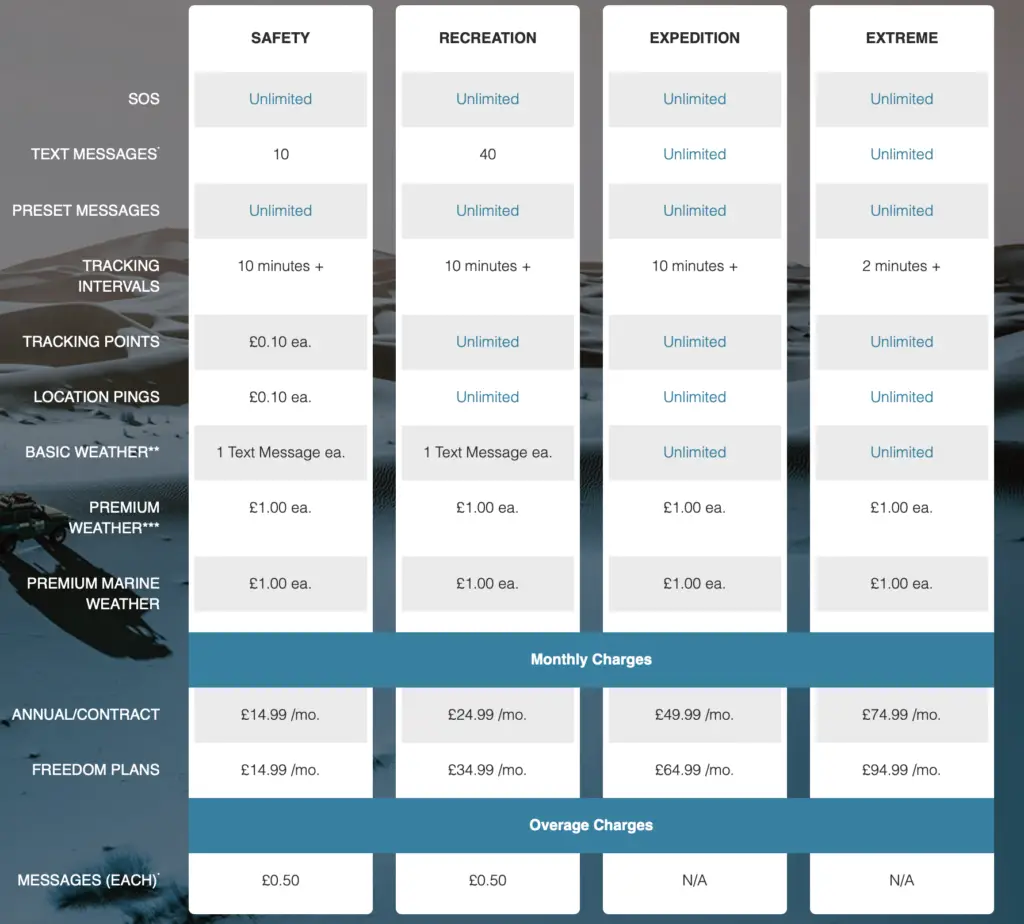
The Explorer+ has a digital compass, barometer, and accelerometer, which makes it a more powerful standalone GPS device. For example, it does not need to be moving to know the direction in which it is pointing.
Retailing at around £400, the Explorer+ is not cheap. That said, prices vary from supplier to supplier and you’ll find the widest selection of prices over on Amazon. Alternatively, pick up second hand device, in good condition, for about £280 – eBay is a good place to search!
Get the Garmin InReach at Amazon.
Iridium GO!: WiFi Satellite Communications

The Iridium GO! has many similarities to the Garmin InReach devices. But this Iridium-manufactured WiFi device has a few more capabilities stashed up its very robust sleeve.
Iridium have designed the GO! to provide a range of communications options to explorers, hikers and… well, pretty much anyone who journeys out into places where mobile phones are not an option.
First released in 2014, the Iridium GO! hasn’t changed much at all since its debut. Even the firmware – software that controls the device – has only been updated 4 times, which in itself is a statement of how robust and reliable it is.
Iridium GO! Spec
The first and most obvious difference between the GO! and InReach is the user interface. Like Garmin’s offering, the GO! is configured and accessed via an app. Unlike the InReach, the app is the only means of controlling the Iridium GO! Limited information is available via the Iridium GO!’s tiny LCD panel (grid reference and configuration options). Email, social media, tracking, satellite phone functions, etc can only be accessed through the app. This means there’s still a need to carry a smartphone (or an iPod Touch/tablet) to be able effectively use the Iridium GO!
This might seem like a cumbersome approach, but there are some other considerations which I’ll cover shortly.
Other points of interest:
- Military-grade (MIL-STD 810F) durability
- Ingress Protection (IP) rating of IP65
- Dust proof, shock resistant and jet-water resistant
- Stable, lay-flat design
Most notable of all the differences between the GO! and InReach is the former’s nod to Iridium’s history of mobile communications: the ability to make phone calls over the satellite network. The inclusion of a modem – the same version built into the Iridium 9575 Extreme handsets – provides an extra means for communicating with the outside world. In fact, most companies providing expedition support mandate all teams carry a device capable of voice communications.
Another major component that gives the GO! an edge in some respects is email functionality. A fully featured email client has been built into the GO! and Iridium Mail applications. Social media works well, but email is my primary means of reaching the outside world whilst travelling. Images and docs can be attached to emails. One consideration to make when adding photos to an email is size and quality. The larger the attachment the longer they’ll take to transfer. This mean more power useage and airtime for larger, high quality photos.
Twitter and Facebook have been available via the Iridium apps for a long time. There was a period of time when Facebook refused to play by Iridium’s rules. As a consequence, the app was flaky and prone to issues. Now Facebook are on-board and, as of 2017, the integration works well. Good news for anyone wanting to post direct to their FB account whilst on tour.
Iridium GO! Service Plans
A service plan is required for the Iridium GO! Without one, like the Garmin InReach, the Iridium will show the latitude and longitude of your current location. But nothing else. Without a service plan the device is little more than a brick. An incredibly robust brick, but still a brick.
As you can see from the image above, there are a number of options to choose from. For anyone in the UK I recommend speaking to Charles as Ashbury Satcom as he gives a great rundown of the best packages to buy.
Whilst the Iridium GO! is designed to be portable, it’s best used when in a static location. The device is used by many seafarers, but I don’t know how reliable connectivity is when ship-mounted and in a storm. What I do know is that, for reliable comms, it’s best operate the GO! when halted.
Iridium’s devices come with a premium price tag. The GO! currently costs about £750, new. There are plenty of options to buy from places like eBay and Amazon, but if this is an item to be used only periodically then take a look at Charles’s prices.
Head to Head: Garmin InReach and Iridium GO!
Here are the key points to think about before choosing which of these devices to take on your travels:
- The Iridium GO! has phone functionality. The InReach does not.
- Email functionality is only available on the GO!. The InReach provides SMS and social media posting only.
- The InReach is £300 cheaper than the GO!
- Service plans for the InReach cost less than the GO!
Get the Iridium GO! at Amazon.com.
Final Thoughts
The Garmin InReach/Iridium GO! question is, in my mind, a no brainer. If you need voice communications, then you should opt for the GO! If SMS and social media, as well as price, are your main concerns then choose the InReach. For me, the Iridium is my go-to choice when I need voice comms.
Happy trails.




