Coros Apex Review: 46mm Of Serious Multisport Watch
Introduction
COROS are a relatively new contender in the sports watch arena and they’re definitely worth considering if you’re in the market for a serious upgrade. Admitedly, the Apex is aimed squarely at triathletes with a claim of being, “The best watch a triathlete could ever own.” But don’t let that put you off – this COROS Apex review is going to dig into the features that make this a great option for hiking and hillwalking (especially if you feel like a lake swim halfway through your journey).


The obvious question for most people is: which sports watch should I buy? Many rivals exist, including the Garmin Fenix 6 (which Jake recently reviewed), one of the many Fitbit devices, Casio, etc. To be honest, the list is long, but many of those products barely meet the definition of being a true sports watch.
Now, before we move on, I have to admit to being a little unfair. If you’re fairly new to the hiking, triathlon, running, etc do not be tempted to splurge on a massively expensive watch. Your activities might be short-lived, or you may find that basic smart watch functionality is more than enough to meet the demands of your training sessions. In which case, take a look at less financially taxing watches such as the Garmin Vivosmart HR+ (it’s effective, but a fraction of the price of the Apex and Garmin’s more feature-rich devices).
So let’s get into this review. I’ve tried to test the Apex in as many scenarios as possible. The one notable failure on my part is the swimming feature. I can swim a long distance, at a push, but I’m no rocket. In fact, watch me in the pool and you’ll see toddlers lapping me!
Version
As you’ve come to expect, pretty much every sports/hiking watch comes in a range of options. Choice is good, but sometimes making a decision can be hard, especially when you’re simply looking for a decent all-rounder to track your training efforts. Personally, I blame big tech companies for this – they offer great gear that meshes into a personalised ecosystem, but far too many options to choose from (note: I’m poking fun at the likes of Microsoft and Apple whilst writing this review on a 15 inch MacBook Pro…)
COROS have simplified your options: you have three models of the Apex to select from and they’re size based. This review cover the larger watch – the (46) mm – which I find to be a better choice that accommodates my chunky forearms and dodgy eyesight. A second, smaller version – the 42 mm – that is probably appropriate for athletes and hikers with more slender arms.
Please note that I’ve veered away from making recommendations based on sex. Why? One of my female friends is a bodybuilder. She is an amazing athlete whose forearms put mine to shame. In fact, her entire physique makes me green with envy.
At this point, I should add that Coros also have a Pro version of the Apex, which I’d love to review but can’t really afford right now. Maybe the gods of multisports will bless me this Christmas.
Let’s move on now.
New Features in the Coros Apex
The early releases of the Apex were akin to the some of the products such as Garmin’s 410 Forerunner watch (which is still a rock solid option for anyone looking for a rugged training tool that won’t break the bank. I still own and periodically use my 410).
Back around the time of the first release, the Apex’s battery life was ‘not optimal’. Successive firmware upgrades and new tech bolted in under the watch’s hood have brought huge improvements to battery life. You can now expect to get about 40 hours of running time before recharging.
Another enhancement that came to the Pro only in late 2019 was the touch screen. Personally, and like Jake, I’m not a huge fan of touch interfaces, even on basics sports trackers like the Garmin Vivosmart HR+ (check out my in-depth review). If for some reason I forget to lock the screen I find that even the faint brush of an ear of corn is enough to pause, or stop, the session tracking.
The Pro has a few extras above and beyond the 46mm and 42mm models, but I have to admit that unless you’re a hardcore athelete it’s pretty hard to justify the extra $150 for this model. And sadly, the conversion into pounds doesn’t really help UK buyers much: this multisprort watch is going to cost you around $450. Marginally cheaper than a Fenix 6 (which is a pretty awesome watch).
Differences Between the Coros Apex and Coros Apex Pro
The key differences between the Coros Apex standard and Pro models are (as seen when viewing the Apex Pro):
- Touch screen
- Screen size of 47mm vs 46mm and 42mm
- Weight of 59g vs 55g and 43g
- 24/7 blood oxygen monitoring
- Optical pulse ox monitor
- Dedicated Backlight Button
- Altitude mode (shows your elevation, useful if you’re into altitude training)
That’s it really. Oh, apart from the extra $150 (about £100 for UK shoppers) you’ll pay to be associated with the Pro model.
When you look at the three models Coros have to offer you soon come to realise there’s not much difference between them. The obvious question to ask youself is: “do I really need to know how much oxygen is whizzing around my bloodstream, or can I assume that my laboured breathing is enough to tell me that I’ve hit the wall?”
From a personal standpoint, the burning sensation in my lungs is a good enough indication of the effort I’m putting into my training.
Review Criteria
Getting this part right is important for all of us. I love writing, but certainly don’t want to take 6 days to create a review post for the Coros Apex. At the same time, the information needs to balanced in order to give you a feel for what this multisport watch is all about.
Jake and I have boiled the criteria to the follow essentials:
- The physical form of the watch: comfort, durability and (to a lesser extent) looks
- The display: how easily I can see and access key data
- The interface: how easy it is to understand and navigate through screens and functionality
- The usefulness of the data: how useful the data gathered actually isThe accuracy of the data: how accurate the data gathered actually is
Field Testing Details
Coros have designed the Apex with multisport athletes in mind. What that means is that this watch can conceivably be used for just about any activity that raises your heart rate. I’ll let you work out exactly which. The test activities used to measure the Apex’s capabilities are: running, cycling (on a mountain bike, going cross country), hiking and swimming.
The outdoor tests were carried out in some fairly hilly terrain that stretches from the Chiltern Hills in Buckinghamshire to Ivinghoe Beacon, a cheeky little climb that forms part of the Ridgeway (an ancient trading route that measure about 89 miles long).
Okay, let’s do this review.
Build and Appearance
The COROS Apex is a pretty chunky watch, not quite as hefty as the armoured upgrade that is the Vertix, but it has the reassuring heft that lets you know you wearing it. At 46mm, this watch is noticeably larger than it’s siblings, but the general look and feel of this multisport watch is uniform across all versions.
One of my biggest bugbears with any kind of sports watch has always been around hygiene. Over the course of a year, some interesting bacteria and lifeforms can take shape in and around the hinges and fittings. The Apex’s watch straps are detachable and give you the opportunity to deep clean and fit new straps with ease (more on this point below).
The screen is big which makes it easy to view and track your sessions, even when you’re on the move. If nothing else, plenty of visual real estate is always a bonus.

Whilst we’re on the topic, let’s talk touchscreen which, although not available on the 46mm and 42mm Apex, is still a consideration when choosing a model that meets your needs.
In 2019 COROS brought the power of touch screen controls to the Apex Pro. Sadly, I’m not a big fan of this feature as I often forget to lock the screen my HR+ and the resulting impact with greenery has stopped, sometimes reset, a activity tracking.
Now, if you’re not big on the power of touch you’ll be pleased to hear that this feature can be disabled when using certain functions. You can then control the watch using the buttons and the crown (a similar concept to the Garmin Forerunner 401 – which I still use 8 years after I bought one of these very rugged watches).
To be honest, no matter which method you use to control and configure the Coros APex Pro, you shouldn’t experience any real issues. Many watches have a similar layout and variations between manufacturers are easy to work out and assimilate into your knowledge.
That’s all on the topic of touch. Let’s move on.
Like any decent sports watch, you have the option of changing the main screen to suit your preferences/environment. I like the digital clock feel, but if you prefer your display to mimic the gentle movements of the three hands as they obrbit the heart of the watch the option is there.

At 55g, the Apex is a pretty light watch (the Fenix 6 is a whopping 80g, which is the weight of a Build-a-Burger kit – a jelly-based meals for kids).

The Apex range of multisport watches comes in a number of colours, some of them are a little garish for me, so I settled on the tried and tested black with a gun metal grey bezel.
Clunk! That ‘s the sound and feel you get when you press the buttons on the Apex. It has that reasuring feedback that says, ‘Yes, you did press a button.’ It reminds me of an Audi advert from many years ago in which a car engineer constantly opened and closed the door of the company’s latest model of car just so that he could hear the solid clunk of the door closing.
On the back of the watch are the optical sensors and the charging port, the latter of which looks similar to the layout of the rear of the Fenix 6. I’m not a huge fan of charging ports configured in this way, I have a constant fear of breaking the connector. But, it seems to work for most people.
It would be good to see a charging cradle, or dock, for the Apex… maybe… at some point… just to tick that last, irritatingly empty box in my mind!
Takeaways: This multisport watches looks and feels good. At 55g in weight it’s way lighter than the hefty 80g of Garmin’s Fenix 6.
The Coros Apex for Day to Day Wear
You’ve paid a lot of money for your Apex, so there’s no doubt you’d like people to see it and maybe even coo over the fact that you have one of the best multisport watches on the market right now. There’s nothing wrong with that – I’ve had many an interesting conversation off the back of gear sported by colleagues in the office (I’ll tell you the tale of the chicken hat at some point).
So it makes sense that you want to know if the Apex can cut it in the fashion stakes.
Okay, let’s talk about this…
Watch Face

We’ve looked at the watch face and know that it is highly configureable. Settings range from the professional looking classic look (hour, minute and second hands) to the ‘Check me out, I’m a hikeing hero’ layout that displays stats such as elevation, distance travelled, calories burned, etc. Oh, and the time. Useful.
You watch is going to look good in the office, but how useable is it?
Very. The massive 46mm screen is easy to read and the layout gives you exactly the data points you need without having to scroll through a maze of menu options.
If you’re not satisfied with the available options you can download more from Coros. To date, I haven’t found any compelling third party faces, but if you do know of any please send me an email and I’ll add the link to this post.

Takeaways: The COROS Apex has a big screen, nice layout and is easy to read. Addition digital faces can downloaded from the COROS website.
Widgets
When a watch comes with so much functionality and so many possible data points that can be tracked, it become impossible to display all the information on one screen. Whilst the home screen provides you with key metrics and data associated with your training sessions, or competitive events, the real insights are tucked away deep inside the menus.
So what information do the Apex widgets give you? The usual: heart rate monitoring, elevation and notifications. There’s a thermometer and a barometer, the latter of which is super useful if you know how to use one as an aid to predicting weather changes.
A summary of all the widgets can be seen on the home screen, but if you want the in-depth data then dive in. I highly recommend getting to know the widgets and how they work as they have a goldmine of information that can be used to track improving fitness levels, how your body peforms at altitude, and more.



Battery Life
The Apex Pro battery life is a whopping 30 days in regular use i.e. when the GPS is turned off. This drops to 100 hours when the GPS is used in UltraMax mode (an optimised state in which the GPS periodically ‘pings’ one of a cluster of satellites. If you switch you GPS to always on the battery life slips 40 hours, which equates to over a day and three quarters of tracking. Not bad at all.
Coros’s Vertix is the only model that outperforms the Pro’s battery life, but you’ll pay a premium of $100 – $200 more for the privilege of owning it.
Like Garmin, Coros have taken a more detailed approach to battery life readings. The remaining charge displayed will change depending on your activity. For example, you might see 30 hours of charge indicated whilst the watch is in regular use, but see the figure drop to 12 hours when you start a training session in which the GPS is always on.
I have to admit that the battery life on the Apex is amazing. Even though I’m a great fan of Garmin’s multisport watches, I can’t help but think that Coros have the edge in this area.
Takeaways: the battery life is phenomenal and, like many of the more recent sports watches to hit the market, the display adapts to your activity. If you want better battery life, you’ll need to look at the COROS Vertix, but you will a big premium for the enhancement.
Triathlon Features
The Apex has been billed as ‘the ultramarathon runners watch’ by ultrarunning.com. They’re the experts on big distance runs so I’m not going to disagree with them (seriously, some of the site editors put down some big mileage every week and still find time to write huge review articles; I’m impressed.)
Running
In total, the Apex has four running modes. These are: run, indoor run, trail run and track run. Sadly for me, there’s no option for cross-country running with the Apex and trail running is probably the closest I’ll get to a setting that truly caters for my love of running over big hills and rugged terrain. I can live with that.
There is one minor irriation – I can’t seem to delete, or add, a running mode. For example, I don’t do indoor running. Never have and can ever see a time when I will as there’s nothing more exhilirating than the shock of cold, morning air in my lungs. And rather than being easily accessible the running mode has to be chosen by scrolling through the list to find it. What would be handy is if COROS added a quick start widget that gives owners the option to add their most used features to the home screen.
It’s good to see that some features haven’t been left behind in the mad rush to be the best multisport watch on the market. A great example of simple feature that has stood the test of time is the pacer (what Coros call a ‘metronome’). I first encountered a pacer about 20 years ago – one of my colleagues had a very basic sports watch, a Casio, with the feature built into the running mode. Very useful. The Apex’s metronome can be configured within a range of 120 to 240 beats per minute, and the beeps that accompany the pace are loud enough to be heard when road running through built up areas and towns.
The trail running mode is more useful than I gave initial credit for. The GPS tracking seems to be spot on (more on this point later) and hooks into a 3D distance calculation tool, which is pretty if you want a truly accurate readout of the distance you have. As this is a hiking and gear review blog runs by hikers who also run, Jake and I were pretty impressed by this aspect of the watch.
If interval training is your thing, the Apex has your back! Built into the watch are a series of settings that cater for hard sprint sessions on the track. You’ll need to create your own settings for warmups, intervals and rest periods, but once configured the watch does the work of tracking and alerting you of an approaching time limit, or change in pace. What you can also do is create really custom training plans such as the variable rest/effort intervals associated with fartlek training.
Once you’ve finished training you can upload data to the Coros app and this is where things get far more interesting. Some of the information collected when you’re running is hidden deep in the digital heart of this watch, only to be exposed through the power of visualisation aka viewed in the app. The data fields include pace and distance, as you’d expect, as well as stride length and cadence. This is really useful infomation for me as I try to maintain a specific cadence on my runs and can normally ‘feel’ the right rythymn, but having visual confirmation is a bonus.
One of the nice to see features on the Apex is the use of a rev counter-like display to indicate your heart rate. The harder you work the further the needle swings to the right, closer to the red. Don’t do that too often or for too long. Remember: green is good, red is bad.
Swimming
There are two modes of swimming you can choose from: pool, or open water. On first inspection, I couldn’t see the need for both settings – all I knew was that open water swimming is seriously cold and even though I love trekking through cold climates I like doing it in warm clothes. So why are there two options?
The key difference between the two options is that the open water measures time, distance, heart rate, etc whilst the pool mode is preconfigured with a range of distances.
Image: select pool swim and scroll through the options until you find the distance you want.
I could write an in-depth section on this aspect of the watch, but swimming isn’t my thing. What I will say is that, from what I can tell, the heart rate detection was accurate and the calculation of the number of laps I swam (very slowly… I did say I’m not big on swimming… think polar bear pace) was accurate.
So far, I haven’t tested the open water swimming capabilities although I have training session planned for next week and will update once I recover from the chill waters.
Cycling
Like the swimming mode, there are two options available in the menu: indoor and outdoor. But there is a key difference – the outdoor cycling menu is preconfigured with a simple interval setting. On top of this you get the other usual readings such as heart rate, speed and route.
There’s nothing much to be said about the cycling component of this watch – it tracks your body and route in pretty much the same way as it does for running an hiking. The indoor cycling session is simpler and, like the outdoor option, can be configured to suit your training needs. You won’t be able to tell your speed because you’re going nowhere and your GPS location will be constant!
Wait! Is The Coros Apex a Good Hiking Watch?
I left this part of the functionality until the end. We are, first and foremost, a blog about and for hikers so it makes sense to review features that are useful to you, our friends and audience. So let’s do this.
The hiking function on this watch is, well, pretty much the same as the running function. By that, I mean, you get speed, distance, time, heart rate, GPS tracking, etc. Data collected is the same as if you were running, with one key difference being that the hiking mode is optimised for slower, less intensive sessions based on GPS tracking over longer periods of time.
Let me explain.
Most runners are unlikely to be travelling long distances over multiple days so running the GPS in standard mode is unlikely to be a problem. But when your hikes take you into the wilderness for days or weeks at a time you need to conserver battery power. And that’s where UltraMax setting comes into it’s own. By reducing the number of updates from the satellite network you decrease power drain and get more days hiking before you need to recharge.
When you look at this key difference it’s all too easy to say, ‘What’s the point?’ And you’d be right, but only if you ever foresee yourself going on a long hike with little to no chance of recharging the watch.
Other features such as the mapping function and waypoint (AKA a ‘GPS Track’) configuration are a huge bonus as they remove much of the need to pull out a GPS and map in order to check locations. But, as I always say (to the point of boredom for some of our visitors): never rely solely on a gadget to navigate, learn to use a map and compass.
GPS Functionality
This aspect of the watch goes hand in hand with route navigation, which I’ve added below as a subheading.
I find this one of the three most useful functions that I use for running and hiking. You’ll need to install the Coros app onto your smarthphone to use the import feature. Once installed, simply find the GPX files on your phone, pull them into the app and upload.
Coros give you the option of importing a route or creating your own. As yet, I have found a way to pull in the tracked route from a training session in order to create a template. I’ll update you when I know how to do this.
GPS Accuracy
It goes without saying that the GPS capability built into the Coros is up there with the best of the other makers of multisport watches. Accuracy is truly excellent – I configured a 20 mile running route, uploaded it to the Apex and set off. Every change in direction was near spot on – a couple of the waypoint alerts were a little inaccurate, but only by a few metres.
I haven’t really experienced this kind of accuracy since I was in the Army. But back then the GPS units we used were so heavy that you needed biceps like Arnold just to lift them. I am so glad those days are in the past.
As seasoned hikers and runners will tell you, GPS accuracy is critical. Everything else pales in comparison. Let’s face it – breaking a leg on a thru-hike is a minor inconvenience to some hikers- a badge of honour to be worn with a grimace. But the moment their GPS fails to deliver pinpoint readings, that’s when the world implodes.
Heart Rate Monitor Accuracy
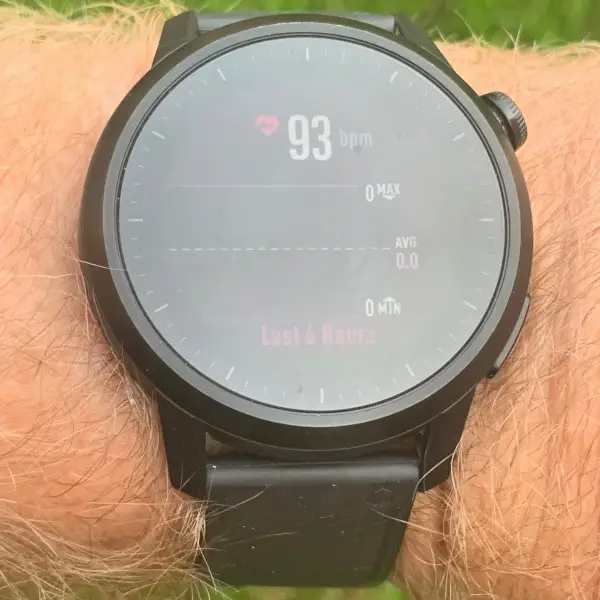
This is a little harder to guage without professional equipment to back up the observations. My chosen method is so unscientific that I’m likely to be accused of witchcraft and burned at the stake. It’s called the, ‘putting my finger on the pulse method’, which is a tried and tested way of checking a person’s heart rate.
And the Coros gets it right. As far as I can tell.
I’ve compared the Apex with other watches by wearing two, or sometimes three, of them on a training sessions, pausing from time to time to compare readings on the HRM. Looks extravagant, but that’s what we’re prepared to do in order to get data we need for you.
The obvious issue most people with have with the first method I described is that this doesn’t give you any sense of accuracy when you’re running because you’ll need to pause your training. This is true, but what I will say is that the Coros Apex has been spot on when compared to manually taking my pulse.
I know some people will claim to ‘know’ their heart rate during a particular exercise, then use this knowledge to make a claim as to the accuracy of a watch, but this is just waffle. Only a properly calibrated HRM monitor, the kind used by scientists and athletes, can be used to give a truly accurate comparison

For now, my index finger says: the HRM on the Apex is very accurate.
Strength Training
The strength training function of the Apex is actually pretty cool. Coros have created a database of exercises that you connect together into a custom training session. When setting up the routines you’ll need to manually add the weights and repetitions, but once configured the workout plan will always be available.
To be honest, I’d never really considered using a multisport watch as a way of tracking my weight training. Previously I used good, old-fashioned pencil and paper to note down my activities and identify progress. By adding a database of exercies Coros have made a good start and I wonder how far they can take this function.
Some of you might not find this feature very useful. But don’t discount it out of hand. I recommend that you at least dip your toes into the the strength training tracking and give it a try. After all: nothing ventured, nothing gained.
Summary
The Coros Apex Pro has made it onto our list of the best hiking watches of 2020. Sure, it’s not a dedicted hiking watch, but the Apex has all the features you could possibly ask for, and more.
It’s clear to see the Apex has been designed to meet the needs and demands of triathletes, a fact that can be seen in the very tight feature. But don’t let that put you off – after all, many hikers are also keen runners and cyclists. In fact, any excuse to get outdoors is all we need so why treat yourself to a piece of tech that meet, and exceed, your demands?
Buy the COROS Apex if:
- You need a highly accurate multisport watch.
- You want a lightweight watch that you hardly notice is there.
- You love simplicity.
Don’t buy the COROS Apex if:
- You want an in-depth view of your training sessions without having to use the app.
- You want a touchscreen watch.
- You want the kind of rugged aesthetics that are part and parcel of Garmin’s watches.
Buy the Coros Apex 46mm at Amazon
If the Apex is a little too pricey for you, take a look at our Garmin Vivoactive 3 review.




