Garmin Instinct Review: The Ultimate GPS Watch?
Introduction: A Huge Garmin Instinct Review
I’ve now had the Garmin Instinct for over six months, so I finally feel in a position to write a reasonably thorough review of it. I’m going to start off by quickly explaining why I bought it, on the basis that since almost all Garmin products are essentially pretty good, the question here isn’t so much ‘is it a good watch’ as ‘is it the right watch for me’, and hopefully understanding my thought process will help you figure out if the same applies to you.
So, I’ve had Garmin watches for running for years – I think I’ve had five watches in that time, and with my last one (the Vivosmart HR+, which James has reviewed) I made the switch to it being my everyday watch. I really appreciate the notifications as well as the health and sleep tracking, so those were key for me. Aside from that, my use of the watch is probably 70% running, 20% hiking, and 10% other sports. A big factor, however, is that I am a serving Army Reservist and wanted a watch that was rugged enough to use in the field, and could replace the features of my Garmin Foretrex which, while brilliant, was feeling increasingly outdated.
Unfortunately, the Garmin Instinct didn’t make it onto our list of the best hiking watches of 2022 as James had already written the post. But, by the time you finish reading this review, the watch may have made it onto the list.
The biggest motivating factors for me in switching to the Instinct from Garmin’s Vivoactive 3 were the ruggedness and the hiking features. The Vivoactive 3 does little for hiking other than track your route (it can’t even display a grid reference) and it’s also not what you’d call a rugged GPS watch; the touch-screen and metallic casing are easily damaged and scratched. Whereas, the Instinct is specifically designed to be rugged and is shock/damage/water resistant to military standards. It also includes hiking and basic navigation features that, while not up there with the Fenix or other hiking-centric watches, are a step up from the running watches I’d used up until now.
The Instinct is also available in a ‘tactical’ option which I gave serious thought to, given that I planned to use it for military exercises. However in the end I decided that for me, intending to use it primarily for exercises and not on real operations, the features just didn’t justify the added cost.
Overview
The Instinct has a distinct look, very reminiscent of a G-Shock, that people will either love or hate. It’s chunky, sporty and visibly rugged which personally I like, but I’m aware that a lot of people think it’s ugly. It’s available in a load of different colours, which you may or may not like. I got the black, being the most inoffensive and most suitable for military use, but I’d be extremely tempted by one of the rather wonderful orange or burnt yellow ones for hiking.
Being a non touchscreen watch, it’s controlled by buttons – three on the left and two on the right. These, in common with all button-controlled Garmin watches, vary in function depending on what mode you’re in and whether you press them or press and hold them. I briefly found it confusing reacquainting myself with multi-functional buttons again after two years of a touchscreen watch, but they’re pretty intuitive and it’s now second-nature to know what each button is likely to do in the context of whatever screen you are on.

Buttons are a mixed blessing, I would say. They are far easier to use in the wet, and also arguably easier to use in the dark (although if you can’t see the screen, you’re still going to struggle). On the flip-side, they are much easier to press by accident, and I frequently find myself inadvertently pressing a button when putting on a jacket or sometimes even putting my hand into a tight pocket. 90% of the time this isn’t a huge issue but it would be one to watch out for if you were using the watch for navigation or timing a race, or something else where accidentally quitting out or stopping the track could be a real problem.
The watch is rated to 10ATM, which is equivalent to 100m depth – far beyond the range of all but the most advanced divers. It’s also built to U.S. military standard 810 for heat and shock resistance, so it’s definitely pretty damn rugged.
Like almost all the modern Garmin watches, it includes a wrist-based HR sensor which records regularly during the day as well as during activities. This data is used both to identify sleep, as well as the new ‘stress’ level which I talked about a lot in writing about the Vivoactive 3, and also ‘intensity minutes’. These are a rough, and often rather unhelpful, way to approximately track the amount of exercise you are getting each day or week. They are interesting as a rough guide but, because they require an elevated HR for a certain length of time, and offer ‘double minutes’ for heart rates above a certain amount, ‘over-reward’ even quite gentle runs while usually giving no credit at all for a fairly hard 20 minute tabata (presumably due to the fact my heart rate is never raised for more than 20 seconds at a time).
Worth noting that the Instinct does not calculate VO2 max, unlike the Garmin’s Vivoactive. This seems like an odd oversight since all of the information needed to calculate it is available, but there you go.
How the Garmin Instinct works for everyday wear
The watch has a slightly unusual layout with one large screen and then a smaller, circular screen within it. These screens are used in different ways for different profiles, but it means that each can be configured separately for your general day-to-day display, and a lot of information can be shown relatively easily. An absolute tonne of fields are potentially available, and most of them can be placed on the home page or on additional pages that you can scroll through. In my case, for example, I show the day and date in the small window, my current HR and recent HR track at the top left, the full time in digital format in the largest central field, and then in the two small fields at the bottom I have the sunrise/sunset time and the battery life.
A minor annoyance is that, for the home page, sunrise/sunset is a single option and will show whichever of the two is next, rather than being able to see both the time of today’s sunset and tomorrow’s sunrise. However, this is a minor niggle, and within an activity these can be separated out. So, for example, when I am in a ‘tactical’ activity I can see both . It’s also worth bearing in mind that, for military use, first light and last light are arguably more useful and I’d have liked to see them add this, but that’s a small detail.

You can add as many additional pages as you want, showing notifications, more information in detail, music controls, calendar, and so on. These can all be accessed by scrolling up or down using the ‘Menu’ and ‘ABC’ buttons.
Other nice features are available in day-to-day use such as holding down the ABC key brings up the Altitude/Barometric/Compass feature which gives you a magnetic compass reading, altitude and barometric pressure. Holding down GPS connects to satellites (without needing to be in an activity) and will then give a GPS reading (in whatever format you have chosen – for me I tend to use OS grid reference) and allow you to save that location. I find this extremely useful both for military purposes and when hiking if you want to quickly check your location but without actually going into either a hiking or tactical activity.

A final point on ‘day-to-day’ use is that it also functions as a smart-watch and can display notifications from your phone. Due to the size of the screen, and it not being full-colour or quite as high-resolution, this doesn’t work as well as on the Vivoactive and early on it was probably the biggest disappointment for me, but I’ve quickly got used to it and it’s easy enough to go into an individual notification and scroll to read more detail if you need it.
Using the Garmin Instinct for running
Like the majority of Garmin devices, it makes a distinction between what I guess you’d call ‘normal’ mode and being in an activity. In an activity, a GPS connection is made (with the exception of the handful that don’t use GPS, like pool swimming) and the screens change to show whatever details you have configured for that activity. In common with most of the recent watches, and certainly the Vivoactive 3, a lot of different activities are available and each one can have entirely custom screens – so what you choose to show for running can be entirely different to what you show for hiking, what you show for cycling, golf, and so on.
I’m going to focus mainly on using the Garmin Instinct for running because, firstly, it’s what I do most of and secondly because most of the points will be the same for the majority of activities. There are some subtleties with things like weight lifting, where the watch can count reps, but by and large it doesn’t matter what activity you choose – you’ll still be recording some mix of HR, GPS points, and speed/pace/time metrics derived from those.
Within the running activity, functionality honestly hasn’t changed much from previous watches. You can set up any number of screens, and different data areas within the screens, with all sorts of data based on time, distance, speed, pace and heart rate as well as environmental data like altitude, temperature and so on. The options are enormous and really it’s just a case of figuring out the data you need/want to see, and then setting it up in a way you like. Once again, the circular screen-within-a-screen comes into play, and either gets in the way of your page set-up or provides more options for layouts, depending on your point of view. I use it to display HR, which works quite nicely.
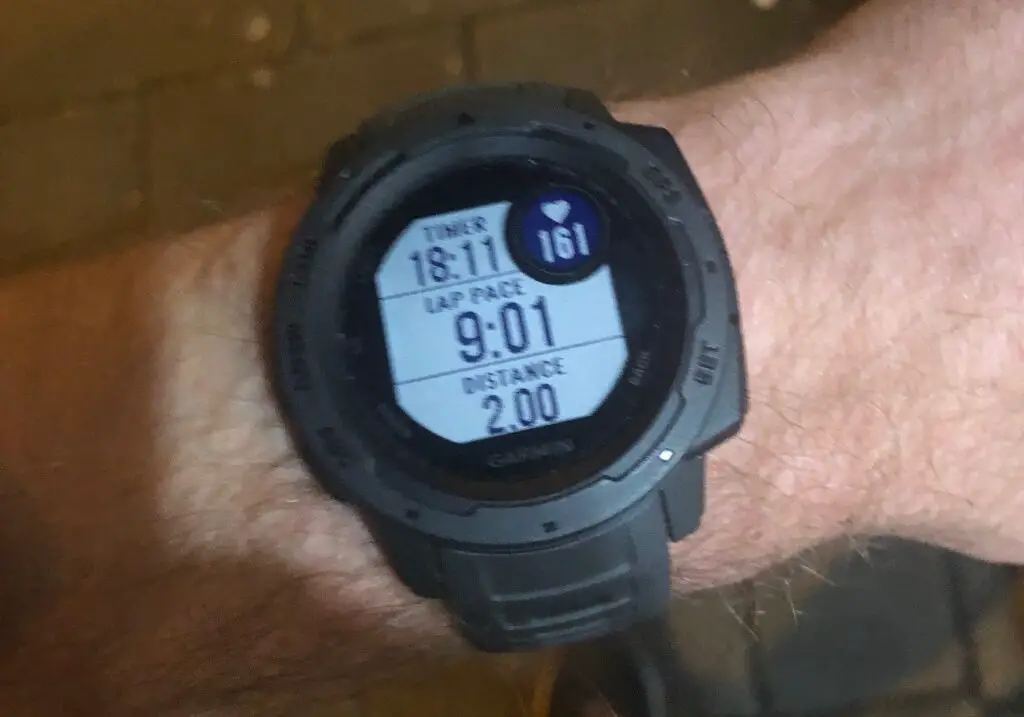
As with the Vivoactive, phone notifications come through while running – which is handy – although six months into owning the watch I continue to press the wrong button to read them, which either suggests it not entirely intuitive or that I’m an idiot. Not sure which.
The biggest change from the Vivoactive, and a feature I really like, is that when you stop a run, in addition to the usual ‘save’ or ‘discard’ options you now have the option to ‘resume later’. This ends the activity and returns you to normal use, but next time you start a run you will be continuing the previous activity. There is not, as far as I can tell, any ability to have multiple paused runs which you choose from but this is still a great feature. For example this allows you to run somewhere, stop and have lunch, and then run back but have the out and back both appear in the same activity. As I’ve discovered to my detriment, simply pausing the run while you have lunch creates a risk of accidentally discarding it, so being able to return to normal watch mode then resume it later is far better.
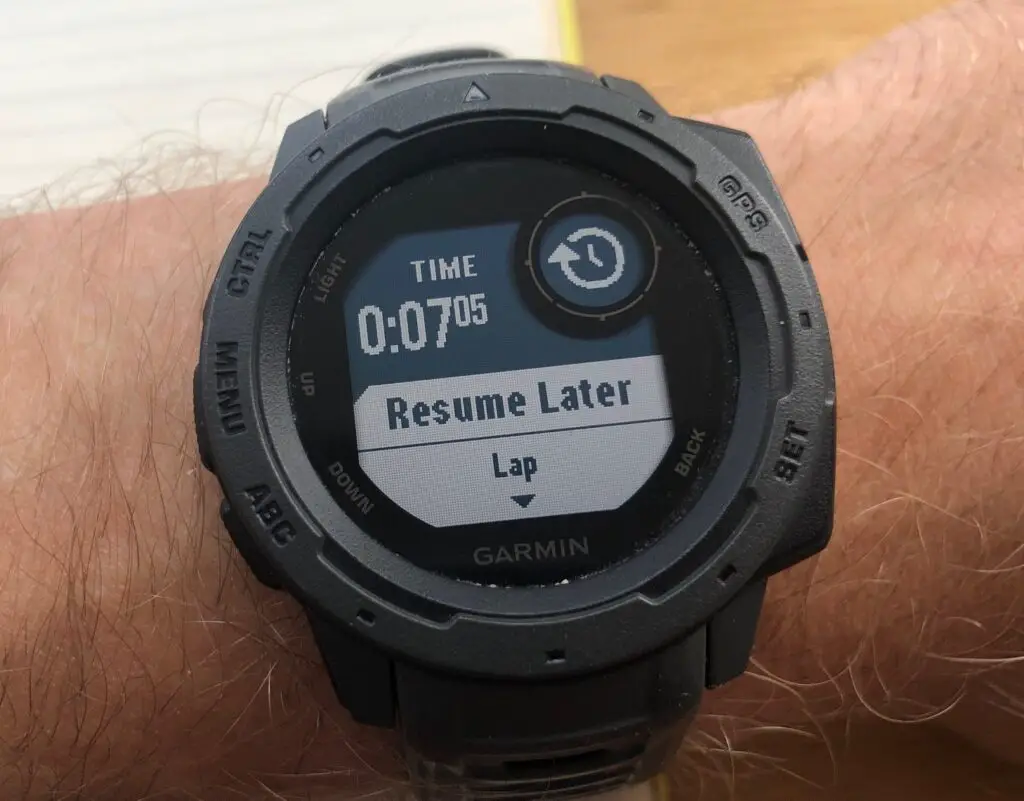
Using the Garmin Instinct for hiking / tactical
These exist as two different activity types but I’m lumping the two together because they are very similar in functionality and the differences will mainly come down to what fields you choose to populate each with. The biggest difference is that Tactical defaults to white-on-black text rather than black-on-white, but this can in fact be configured for any activity so it’s not really a distinguishing feature.
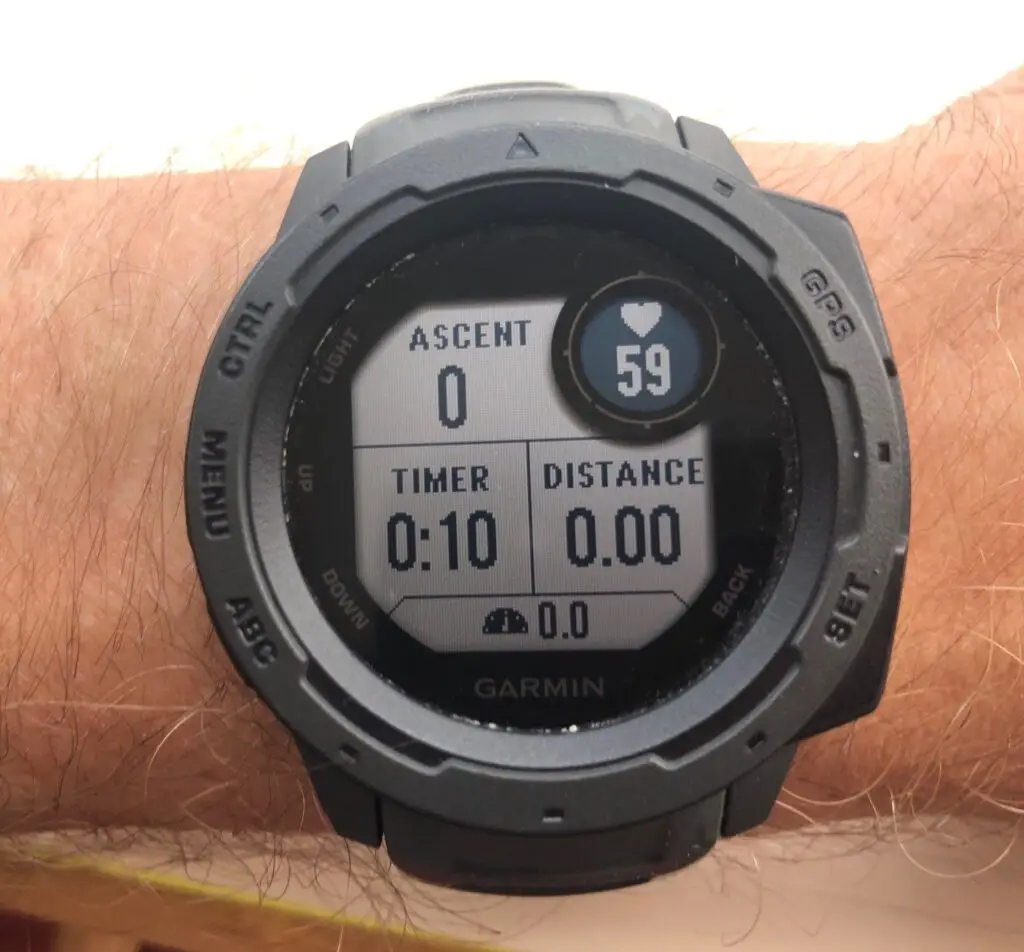

Like any activity, these can be configured with all sorts of fields – but the likely ones you will choose include useful data like altitude, climate/environmental information, distance and pace, grid reference, and potentially information about the next waypoint.
Essentially, for me, this entirely replaces the Garmin Foretrex 301 which I used to use for hiking and military purposes. The one real negative being that, unlike the Foretrex, the Instinct doesn’t run on replaceable AAA batteries and therefore is a little harder to keep charged for long trips in the field. One factor that helps to ameliorate this, however, is that you can choose to have hiking activities record in UltraTrac mode. This records slightly fewer GPS points but to the benefit of offering a 40hr battery life versus the 16hrs or so you would get in running mode. Hiking typically doesn’t need as many GPS points as running since you are moving slower, so this is a great trade-off as the Vivoactive just wasn’t suitable for recording long hiking trips unless you could be very sure of recharging it each day.
The navigation function on the Garmin Instinct functions in two ways. It can be entered directly, like an activity type of its own, in which case it shows whatever screens you have configured specifically for navigation. Alternatively, and perhaps a more likely use, you can enter it from within another activity type (hiking, running, whatever) so you will get the screens for that activity, plus the map. This works really nicely, so you can navigate but still get the screens you want for running, for example, rather than having to put up with the hiking screens simply because you are navigating.
The main way I use navigation is with ‘courses’, essentially routes, that can either be painstakingly created within the phone or (much better) created on a computer or phone and transferred across. They are simple line diagrams of the route, and any points of interest you have added, with no other ‘map’ information, but are nevertheless extremely useful for keeping you right when navigating an unfamiliar route. This makes them great for both hiking and military use, especially because it is so quick and easy to draw a swift route in Garmin Explore and then sync it to your watch. You can be given a briefing, or take a look at the next leg on your map, draw your route into Garmin Explore in a matter of seconds, and then have it on your watch another few seconds after that to follow as you set off. It can also provide alerts if you start to go too far off route.
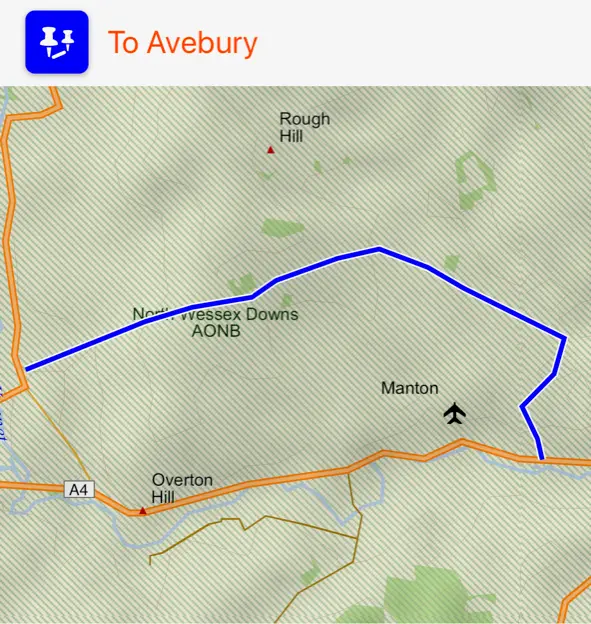

Navigation also includes the ability to simply set a waypoint and then point you towards it, which can be useful if you are navigating more roughly from grid reference to grid reference. And in addition, within all activities you have the option to navigate you back to the start – handy if you ever get lost on a run or a hike.
For me, the navigation element is what has made this so thoroughly worth the money. It’s a gamechanger and makes the watch a realistic mid-range hiking watch, rather than simply a more rugged Vivoactive.
Other sports
By and large I haven’t experimented with the other sports, although the watch offers dozens. One particular point of note, which lifts it above the Vivoactive, is that it supports both pool swimming and open-water swimming, as separate activities.
I have used it a bit for cycling and it does a decent job, with the obvious caveat that wrist-based information is much harder to quickly check while cycling, and I would probably prefer a proper cycle computer on the handlebars for serious use.
One thing that did impress me was how quickly and effortlessly it connected to a random static bike I used in a gym recently. It hadn’t even occurred to me that the bike might sync with my watch, but it popped up with an option and all I had to do was accept the connection and I could capture the full metrics for my workout including distance and speed rather than just heart-rate.
Garmin Instinct battery
One final on the Instinct battery before we move on to the conclusion. It’s built-in – rechargeable Lithium-ion cell – and you’ll need to RTB the device for replacement. Or find a certified repair centre. The listed life information found on the Garmin site states the following:
- up to 14 days with only Smartwatch mode with activity tracking and 24/7 wrist-based heart rate monitoring turned on;
- up to 16 hours when running in GPS-mode with activity tracking enabled;
- up to 40 with UltraTrac GPS mode enabled.
As the watch battery ages these figures will decrease. I recommend having a replacement battery fitted every 3 years.
Conclusion
Overall, I’m extremely pleased with this watch. I went out looking for something that would merge the running and day-to-day wear features of the Vivoactive 3 with the navigation, hiking and tactical features of the Foretrex 301, and the Instinct does just that.
Should you buy the Garmin Instinct?
Buy it if:
- You need basic navigation but aren’t willing to spend on a Fenix/Tactix.
- You do a lot of open-water swimming.
- You do a lot of hiking, especially multi-day hikes or long hikes without the ability to recharge you watch.
- You do stand-up-paddleboarding or snowboarding or one of the other many activities supported by the watch.
- You need a watch that’s rugged.
- You want a watch that looks rugged.
You can buy the Garmin Instinct at Amazon, plenty of colours and options available.
Don’t buy it if:
- You don’t like the way it looks.
- You want a touch-screen.
- You want to be able to download custom watch-faces.
- You really just want a running watch – the Instinct is actually great for running, but Garmin offers all the functionality you need in the far cheaper Forerunner range.
- You need proper navigation with topographical maps.





Outstanding review. Very helpful and much appreciated.
Thanks Geoff, you comment are appreciated.