Iridium GO! Exec Review
The Iridium GO! Exec launched on 31st Jan 2023 – let’s review it
At long last, Iridium has updated the tried and tested, but very slow GO! satellite communicator. Let’s see if it lives up to the hype.
It’s been some time since the Iridium GO! was launched (June 2014) to much fanfare, but the critical problem with the original device is it didn’t stand up to the hype. Voice call quality was debatable, at best and the tiny bandwidth of 2.4 kbps meant you were never going to stream YouTube videos into your tent.
But the device had a place in the pocket of those of us who like to step out into more extreme locations.
The SMS feature was adequate, although capped at 160 characters. What I still love about the GO! is the ability to send emails. a feature not yet found on devices such as Garmin’s range of satellite communicators.
Check out this page for a full review of the Iridium GO! 9560.
The Iridium GO! Exec review
I’ve been hearing rumours of a successor to the 9560 since April 2022, but I’ve been constantly searching the web since 2020. Iridium’s launch of the NEXT generation of satellites held great promise for a highly portable device that wouldn’t cost the Earth. But, until now, the dream was just a dream.
Whilst we saw the launch of device after device aimed at maritime, air, and vehicle-borne people, they were too heavy and costly for the average user. And devices like the MissionLink 200 need more power than a herd of hamsters could generate.
There was one small glimmer of hope – the Iridium 9100, a device that uses Certus 100 to provide speeds of 22kbps up, and 88kbps down. Yes, I know those numbers are tiny but the uplink alone is nearly 10x that found on the 9560.
The only issue with the 9100 is it wasn’t designed to be carried in a ruck, or sled. It was a device built to be fixed to a vehicle or boat, as you can see below.
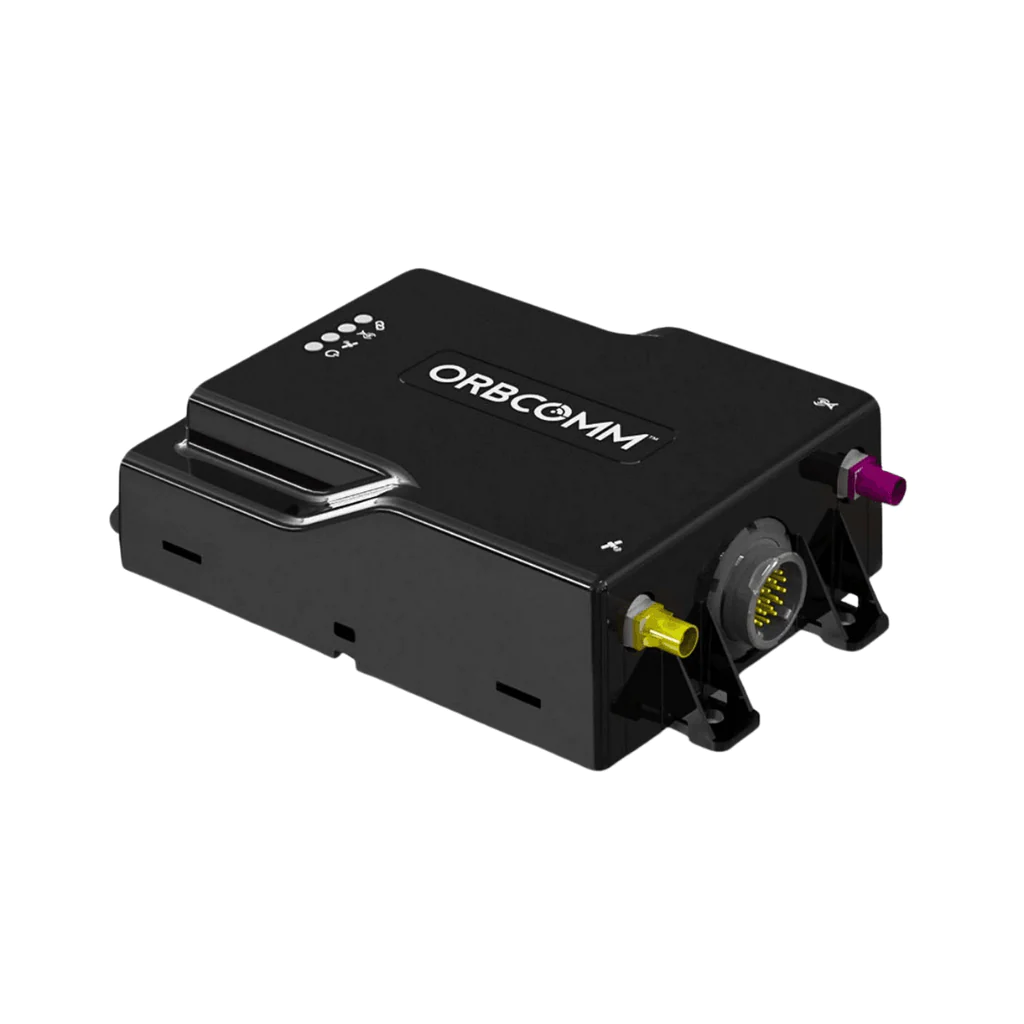
On the 31st of January 2023, the Exec arrived. So I headed over the GTC.co.uk for a full demo, after which I bought one on the spot! Here’s the link to their Exec GO! hotspot where you’ll all the stats and pricing.
The question on the tip of your tongue: is it worth the money?
I’ve tested the Exec and I can honestly say… read the review! You might think that’s an underhand way of keeping you on the page – it’s not. Whilst the Exec is a brilliant device, there are limitations and considerations you’ll need to make before investing. What we will say is this – we believe it’s the best satellite communicator of 2023.
With those comments in mind, let’s get this review started.
First impressions
The first and most obvious difference between the 9770 (Exec) and the 9560 is the size and weight. The original device weighed in at 305 g, and measured 11.4 cm x 8.3 cm x 3.2 cm which might seem bulky compared to an average GPS, but it’s minuscule when placed alongside the 9560.
What’s in the box?
Open the box and you’ll find the essentials only:
- Iridium GO! 9765;
- Power Supply Unit;
- PSU mains power adaptors for various countries;
- Protective cover that doubles as a stand.
Iridium 9765 weight and dimensions
At 1.2 kg, and 20.3 cm x 20.3 cm x 2.5 cm, it’s not a contender for the lightest satellite communicator. And whilst these figures might put you off you need to consider this – the 9765 is, in many ways, a far more capable unit than the 9560.
Battery life
Before we go into battery life, let me say Iridium has crammed a relatively huge battery in the chassis. The original device had a tiny 2400 mAh cell measuring 6.7 cm x 4.1 cm x 1.67 cm. The 9765 has a monster 4.9 Ah battery fitted and a weighty heat sink bolted to the chassis which, if replaced, would significantly reduce the weight. I don’t have the dimensions – they’re not available yet and I’m not prepared to strip down my in-warranty unit to get the details.
According to the official documentation, the 9765 battery is capable of powering the device for 6 hours of use, and 24 hours in standby mode.
The battery life is an improvement on a feature I didn’t think could be bettered. To illustrate – I used my 9560 on a ski to the North Pole, checking email and messages every day, and making a call every three days. In these circumstances, the battery held up for two weeks.
I was pretty impressed.
Iridium has said the 9765 battery will last around 24 hours on standby but hasn’t yet given firm figures on how long it will last when fully powered down. What I can say right now is this: the actual figures are far higher – my unit sat for over two days in standby before powering off. I’ll be testing this on my upcoming ski across the Alaskan North Slope).
The battery can be removed, and access is via the bottom cover shown below (I haven’t opened up the body as my unit is brand new and under warranty.
Connections
This a WiFi hotspot which means you need zero physical connections to use it. But Iridium has decided to give you options. On the left-hand side of the unit are a series of covered ports:
- SOS manual activation button. In the event your phone is discharged and you can’t activate it via the app, simply pop open the cover and press the red SOS button.
- SIM card port. Each Iridium GO! Exec is bound to a specific SIM card (details can be found when you take out a contract). Note: ensure you insert the card the right way up!
- Ethernet port. Can be used to extend networking to a switch, or device without WiFi.
- Power socket. The unit can be powered from a main electricity supply, or a portable charging unit (we built a custom-made charger for our ski across Alaska). The device requires 2 Amp input for charging.
- Headset/charging port (USB-C). Plug in a headset or charge another device from the GO!’s battery. Useful if you don’t want other people hearing your conversations, your hands are busy, or you’re not using the app on your smartphone.

Note: the device has been rated IP65 (water-resistant, can be used outside) when all ports are closed off with the rubber bungs.
Ease of use
How easy is the 9765 to use? It’s so simple a chimp really could operate it. Well, I wouldn’t recommend taking a simian friend on a hike – the operation of the Exec is a little more complex than raising the antenna… but not much so.
Powering on the device is simple – press the big power button at the bottom of the touchscreen control panel.
Power: turning on the Iridium GO! Exec and bringing it out of standby
Once powered on, you can leave the unit on standby simply by folding away the antenna. If you want to bring it out of standby, raise it. simple really, but there’s a photo…

How to use the 9765 functions
A major change to the way the GO! is accessed is the addition of a touchscreen situated on the top of the unit. It’s here you access all the functions, unlike the 9560 which required the installation of an app used to control the device. And whilst the 9765 still has an app available, you can use the touchscreen instead.

To be honest, I prefer using the app to control the device as I’d prefer keeping the touchscreen covered to protect it from damage.
In the next few sections, I’ll show you how to use both the touchscreen and the application to send messages, makes calls, etc.
Making a call
One nice addition Iridium has made is the option to use either the built-in speaker, or a separate headset with this unit (more on that further down when we look at the various port options), or the smartphone app. Obviously, if you want some privacy you won’t use the speaker.

In all cases, you’ll need to raise the antenna and start a connection.

You may now phone your mum, or whoever you choose. From the on-screen menu, select the phone icon, then dial the country code and number. Alternatively, you can add contacts either manually, or by importing from your smartphone (you’ll need the app for this).
Using the app

By far the easier option, open the Iridium GO! app and click start to initiate a connection. Once you see the below icon you can make a call. Do this by selecting the telephone icon at the bottom of the app, typing a number, or selecting a recipient from your address book.
How good is the Iridium GO! Exec voice quality
It’s excellent. And a huge leap forward from the 9560. I remember making a call from the North Pole using the original GO! – the delay between speaking and getting a response was terrible.
But Iridium no longer uses the PSTN which means you now get good call quality.
Sending an SMS
Back in the old days, when the 9560 ruled the roost, there was only one way to send an SMS – using the app. With the advent of the Iridium Transport Protocol, you no longer need the app – simply send your message as a standard iMessage, WhatsApp, etc.
One point to note – the 9765 has a feature called ‘Profiles’ which are essentially firewall rules applied to apps. The default rule allows all traffic to flow from your phone to the internet – this is bad for your data allowance and I suggest you either create a custom profile or use one of the pre-configured settings for only the apps you want to use.
Sending an email
Note: you can use Iridium’s own email service, a mail client such as Outlook, a public offerings service such as GMail or Hotmail, or a product such as OCEN’s OneMail. I prefer the latter as the compression of large images is excellent and the app only downloads the mail you select (plus it hooks into existing free email services so you don’t need to create a new address for correspondence when you’re on the trails).
Iridium Mail and Web
If you decide to use the Iridium email service, you’ll first need to create an account via the Iridium portal: https://www.iridium.com/mailandweb. Once you have an address you’ll need to add the username and password to your GO! Then you need to configure the Mail and Web app, which can be downloaded from Apple’s App store or Google Play.
Note: as of 4th Feb 2023, Iridium has not updated their Mail and Web app which means you can’t use their email service until a new version is released.
Outlook, Gmail, etc apps
Again, you’ll need to download the app from the relevant store and enter your credentials, but that’s all you need to do. To send, or receive, initiate a connection and ensure you have selected the correct profile (all ports, or the one corresponding to your app name e.g. outlook.
That’s it. Very easy. But there is one consideration you need to make before using this approach: there is no data compression built into these apps and large attachments will soon consume your data allowance.
OCENS OneMail
Note: as yet Irdium has not updated its mail and web app which means you’ll have to use a third-party service. My preferred option is OCENS OneMail, an aggregation tool that allows you to download messages from multiple service providers, without consuming huge amounts of your available data allowance. I’ll write a follow-up post on this service.
To give you an example of how efficient this app is, I uploaded a 2.6MB image into the app before sending it. Before sending, the OCENS compression algorithm reduced the size to 188kb. That’s impressive.
To my mind, the option to send an email is what sets this device apart from any of the other satellite communicators available right now whilst the SMS feature is excellent, having full email capabilities is really useful should you need, or want to send full communications.
Whilst there’s no limit on the amount of text you can write in an email, the bigger your message the longer it wakes to send. And be aware that adding images and attachments will increase the time to send and the amount of data used.
Iridium GO! Exec limitations
Whilst it is an amazing device, one the marketplace has long awaited and deserved, there are limitations. The most obvious is the lack of supported apps available on launch day. Even Iridium’s own Web and Mail application hadn’t been updated in time for the GO! Exec hitting the shelves, which is disappointing.
For some vendors, this is less of a problem. For example, the OCENS app hasn’t yet been updated to support the new device but, with a little brain work, it was easy to create a simple-to-implement workaround (you need to add an Exec Profile which allows port 194 and the OneMail server IP address – assuming you don’t want to open all ports and waste your data allowance).

The bandwidth of 22/88kbps is a huge step up, but may not be enough for some consumers.
In terms of form, I really like the design of the new device. And there are a few changes Iridium could make:
- provide a lighter-weight model without the large heatsink, which would be ideal for extremely cold weather conditions;
- allow users to replace the battery rather than rely on an engineer to do the work;
- offer a lower cost ‘all you can eat’ data plan similar to the one which was available to 9560 owners.
Final thoughts: should I buy the Iridium GO! Exec or Garmin?
Putting aside the above limitations, I have to say the Exec is a fantastic device that bridges the gap between full broadband (496 kbps+) connectivity and units such as Garmin’s InReach. The latter has its place, but in its current form, it will never be considered a fully featured satellite communicator, which some people want and need. And that’s the first question you need to answer for yourself.
Next, consider the price. At $1799/£1575, it’s not a cheap option and the functionality questions above should help you decide if this price tag is one you can afford. But that’s not the only financial implication: data packages can be pricey when you consider the relatively low data volumes allocated – $160/£132 for 50MB of data and 50 mins of a voice call.
For UK buyers: TrekSumo is working in partnership with GTC to supply the Iridium GO! Exec – go here to buy through us and GTC will ship to you.




